DIN webinars
Here you will find helpful information on participating in DIN webinars offered by the DIN Academy.
-
To take part in webinars you need a computer with internet access (we recommend an Internet Explorer, Firefox or Safari browser). To hear the audio you need a speaker or headphones.
The DIN Academy uses the software webex (made by Cisco) for webinars. The technical requirements that apply to you may differ, depending on the operating system and browser that you are using.
https://www.webex.co.uk/support/support-system-requirements.html
-
For your first DIN webinar we recommend that you allow 10 to 15 minutes before the scheduled start for preparation. A plug-in needs to be installed before you start but this should only take a few minutes. You can carry out a webex test here before starting.
Finally, to ensure that everything runs smoothly, make sure that cookies are accepted by your browser.
-
Either when you register for the webinar, or at the latest 3 days before the it takes place, you will receive all details and a personal invitation link in an email from the address “DIN-Akademie – messenger@webex.com”. In order to join the webinar, click on the link in the email at the time scheduled for the webinar.