Your benefits at a glance

|

|

|
|
View documents before purchase Familiarize yourself with the content of a standard without any obligation to purchase it. It helps you decide if the standard is really the one you need. |
Available for all DIN Standards All searchable DIN standards in the DIN Media Webshop are available for "Look inside the standard". |
Flexible and individual time quota For 20 minutes, you have access to as many standards as you like. After the 20 minutes is up, you can buy a new time quota at any time. You have 12 months to use up the time you have purchased. |
How “Look inside the standard” works
-
No. DIN Media has not received permission from VDE-Verlag to offer their standards in electronic form. This means that the "Look inside the standard" service is not possible for documents with VDE classification.
-
You have 12 months to use up the time you have purchased. After one year, any time left will be cancelled.
-
Yes, you can. Although not in one and the same order, as the quantity in the shopping basket cannot be changed when you select "Look inside the standard". Instead, you can place several orders in a row.
Our recommendation is to use up the 20 minutes first and buy a further 20 minutes if you need it. -
No. The time quota for the "Look inside the standard" service is exclusive to one person. This means that your time quota can only be used with your personal access data.
If a colleague would also like to view standards, they need to register in the DIN Media Webshop (if not already done) and book their own time quota.
-
If you have opened the standards view and switch to another tab without closing the view or the entire page first, then the time continues to run.
For this reason, we recommend that you always close the view correctly or pause it by clicking on the pause button.
 If you close the DIN Media Webshop completely (intentionally or due to a system failure), the time will also stop running.
If you close the DIN Media Webshop completely (intentionally or due to a system failure), the time will also stop running.